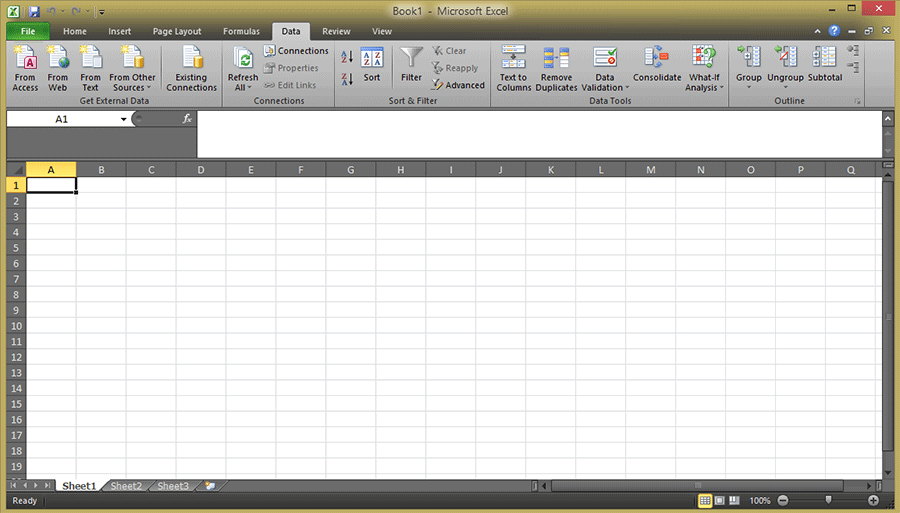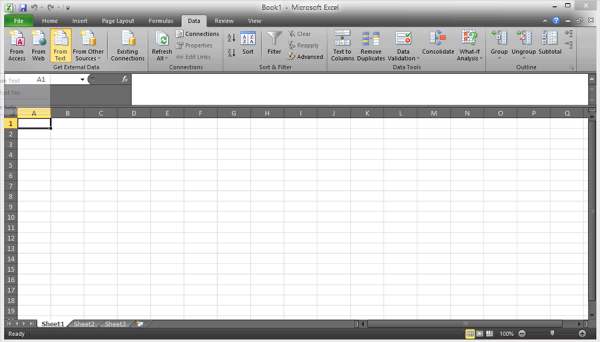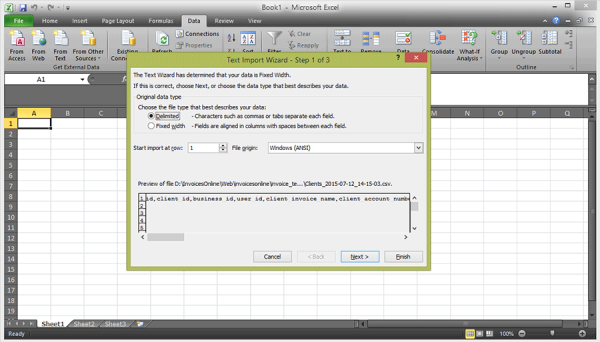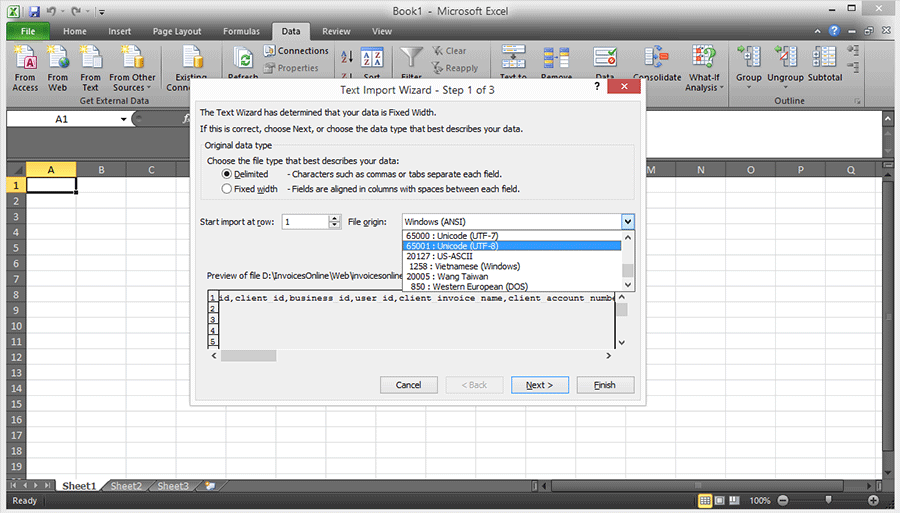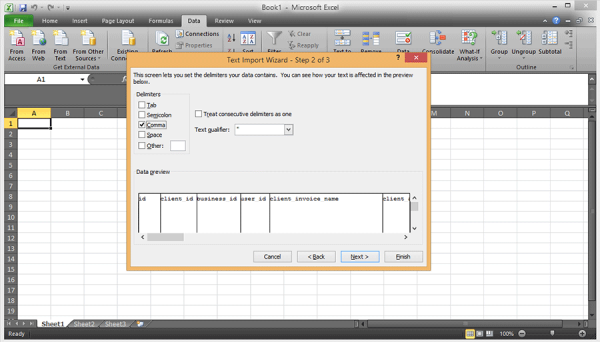How to import CSV into Excel - the correct way
Please follow these instructions to ensure our Jobcards Online csv exports are correctly imported into your Microsoft Excel.
-
Open Excel.
-
Go to the Data Tab.
-
Click on From Text.
-
Select the Exported CSV file.
-
Choose Delimited under Original Data Type.
-
Choose 65001 : Unicode (UTF-8) under File Origin.
-
Click Next.
-
Uncheck all items except Comma, ensure Text qualifier is set to " (double quotes).
-
Click Finish.
That's it, you should now be able to work with your data in Excel.
Updated: Sun, 12 July 2015